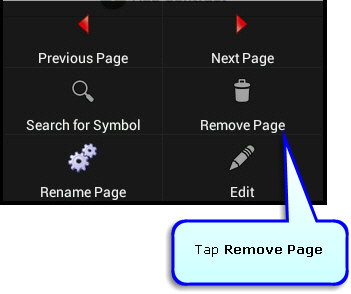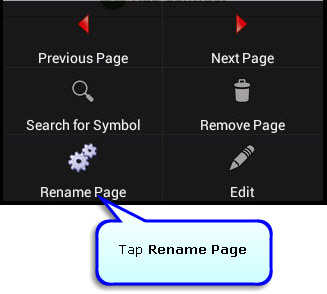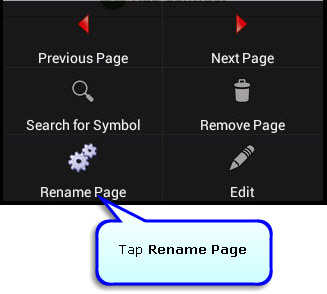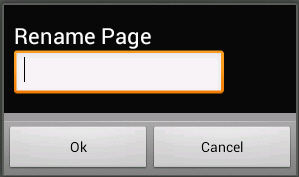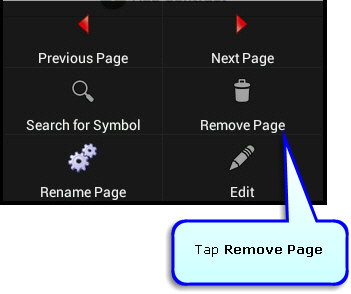Renaming and Deleting Watchlists
Use the Android Menu button to rename and delete watchlists.
To rename a watchlist
- From the main menu, tap Quotes, Charts, Trading.
- The first watchlist opens. Press the Android right arrow button to move from watchlist to watchlist until you reach the one you want to rename.
- Press the Android Menu button, then tap Rename Page.
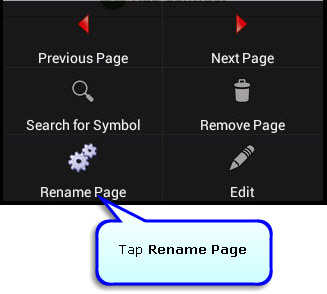
- Type the new watchlist name, then tap Ok.
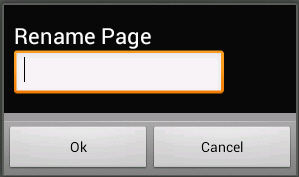
To delete a watchlist
- From the main menu, tap Quotes, Charts, Trading.
- The first watchlist opens. Press the Android right arrow button to move from watchlist to watchlist until you reach the one that you want to delete.
- Press the Android Menu button, then tap Remove Page.